What is RDP? RDP is a network communication protocol developed by Microsoft that allows users to connect to another computer remotely.
What exactly is RDP? RDP, or Remote Desktop Protocol, is a network communication protocol developed by Microsoft so that users can connect to another computer from a remote location. RDP is also helpful if a company wants to increase internet speed.
Microsoft originally released RDP, which is available for most Windows operating systems. Still, now RDP can also be used with Mac operating systems. Let's get to know RPD better through this discussion.
What is RDP (Remote Desktop Protocol)?
RDP allows users to view and use Windows on a device, even in another location. Key peripherals such as keyboard and mouse are used along with the remote machine. RDP allows companies to use and control Windows as if it were sitting right in front of them.
You need two components, namely an RDP server and an RDP client, for an RDP connection to work. An RDP server is a Windows PC or server connected to and controlled.
The use of RDP is not limited to personal computer devices. This protocol lets your PC connect to virtual desktops and the RDP server.
What is the Function of RDP?
The main function of RDP is to offer remote access via TCP port 3389. The information that has to be transmitted to another computer is given to the remote desktop protocol channel when using the RDP program. Before the data is finally transferred over the TCP port, the operating system of the computer you are using will encrypt it.
Several parts comprise this RDP, including Tdtcp.sys, which ensures that the remote desktop protocol can flow across TCP/IP, and Wdfshare.sys, which handles compression and encryption.
How to Use RDP?
Normally, Windows Server will immediately enable Remote Desktop, which can be accessed directly using the newly created Administrator login and password. However, for those of you who do not know how to enable Remote Desktop on Windows Server 2016, please follow these steps:
1. Log into Windows Server 2016 as an Administrator.
2. Then, open Server Manager on the Menu Taskbar
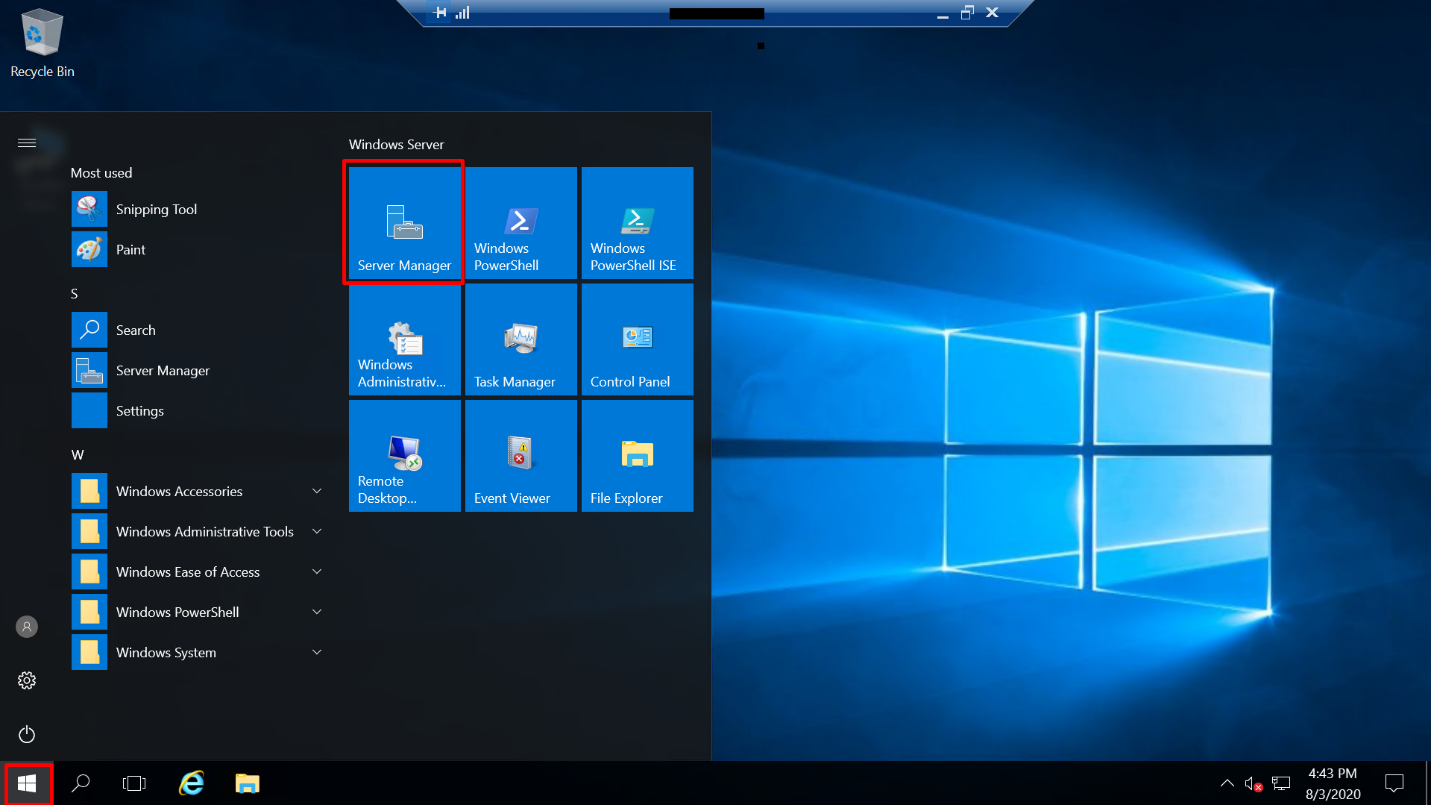
3. Next, please click the Local Server Menu Tab on the left side.
4. In the display on the right, you will see a Remote Desktop text, and make sure to Enable it.

5. Please click on the Enable section.
6. Then, in the System Properties section, please click the Remote tab.

7. To enable Remote Desktop, please select Allow remote connections to this computer.
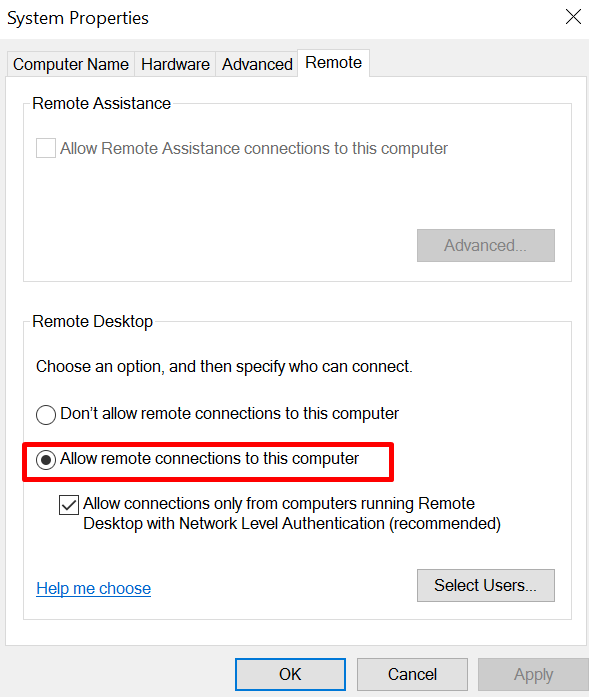
8. Please apply and OK.
9. If successful, please log in, then it will display like this:

Why does your business need RDP?
RDP allows users to remotely control devices, such as any computer or virtual machine, over any standard internet connection.
Here is a list of reasons to upgrade your business devices to remote desktop services.
1. Securing Your Valuable Data
Living in the digital age can pose higher security risks, such as cyber breaches or hacking. Therefore, RDP is remoted and stored on a hard drive and can be easily accessed from a single vantage point.
RDP has data stored in the cloud. RDP helps you utilize visible data and protects your device to eliminate failures or errors.
2. Increase User Productivity
Improve your work environment by using innovative technology and investing in RDP services. This will make it easier for companies to do their work comfortably and complete tasks without feeling shackled. As a result, you can maximize the entire business productivity at the best level.
3. Cost Savings
Setting up the proper infrastructure requires a considerable investment for any business. RDP services save your business from investing in every desktop device, and the cost is more affordable in the long run as RDP does not require much maintenance. When businesses invest in RDP services, they also get robust and reliable storage technology to keep their data safe and sound.
4. Manage and Access Data Easily
RDP makes work more manageable, and using RDP will help companies access or manage data from any location. It can even monitor performance anytime and grant permissions to specific files and systems to prevent data breaches and maintain company policies.
In this article, you have recognized RDP or remote desktop protocol and its functions. In addition, you have also been invited to learn how to use
Virtual Private Cloud and use it in Windows Server 2016. If you would like more information about RDP, don't hesitate to
contact Cloudmatika today.