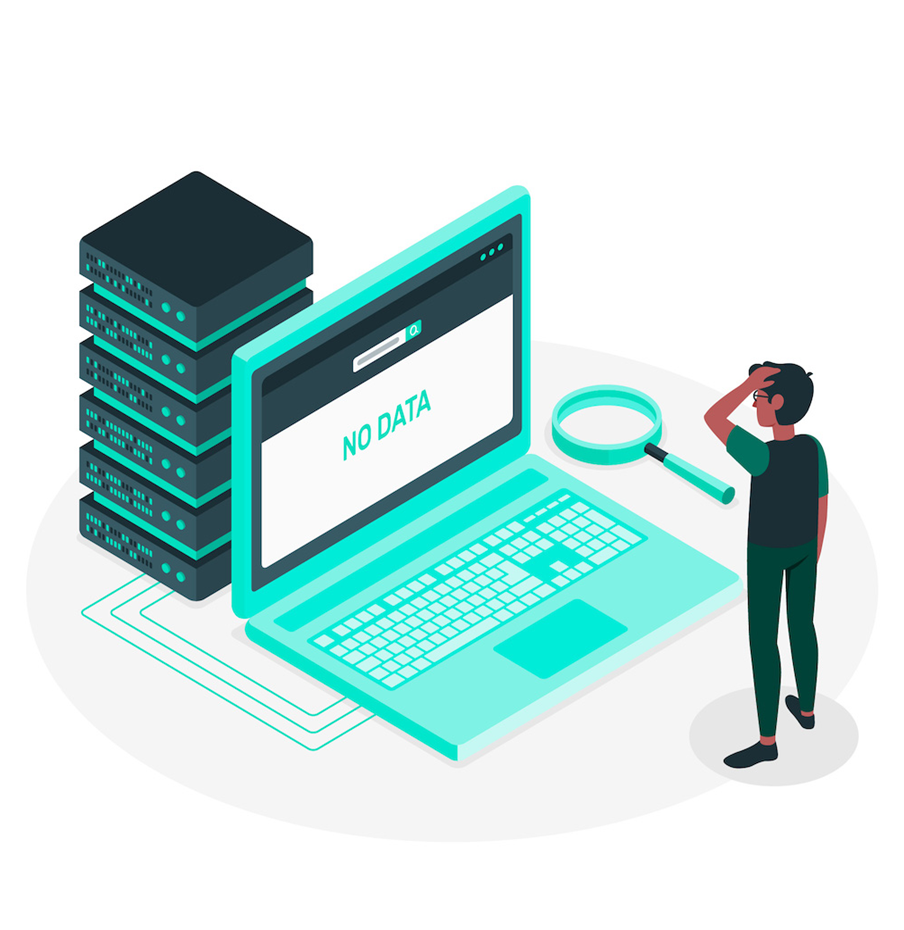Companies have various ways to manage and share information. One of them is by using NAS. In recent years, more and more companies have adopted NAS as a replacement for conventional File Servers.
This article will explain the differences between NAS and File Servers, the advantages and disadvantages of each, and tips for choosing. In addition, we will also discuss the features of Cloud-based File Servers as a third option.

What is the Difference Between Network Attached Storage (NAS) and File Server?
Before we go any further, let's first understand the basic concepts of NAS (Network Attached Storage) and File Server. These two devices are often used to store and share data on a network, but they have different characteristics and functions.
Lack of in-depth understanding of the differences between these two devices can potentially lead to serious problems, such as decreased productivity and unnecessary increase in operational costs.
What is NAS?
NAS stands for “Network Attached Storage” which when translated into Indonesian means “Network Connected Storage”.
As the name implies, NAS is a storage device. When you think of a storage device, the first thing that probably comes to mind is an external hard disk connected to your computer via a USB cable. However, the main difference of NAS is that it is networked storage.
How to Access and Store Data on NAS
The main function of NAS is for backup and file sharing.
Because it is connected in one network, different users in the network can access and backup data from devices such as computers or smartphones, and share data with each other.
What is a File Server?
A File Server is a system used to manage and share files over a computer network.
The server itself is a mechanism that provides various data and functions in response to requests from computers connected to the network. Other examples of servers are web servers and email servers. A file server is a type of server specifically designed to manage and share files.
How to Manage Data on File Server
Generally speaking, the File Server is installed and built by the company so that it can be flexibly customized according to business needs and usage.
For example, the administrator can freely change the access permissions for each file or folder. In addition, it is also possible to record the history of access, editing, and more on the File Server (access log).
Basic Difference Between NAS and File Server
A NAS is a “device” like a hard disk, while a File Server is a “system.” Therefore, NAS can be used immediately after purchase and connected to an existing network, while File Server takes longer to build because it must combine hardware and software. In addition, the cost of managing and operating a File Server is also higher than NAS after implementation.

What are the Functions of NAS and File Server?
In this section, we will compare NAS and File Servers. By identifying the features that both can do, as well as the features that only one of them can do, you can find the most suitable solution for your company.
Things a NAS and File Server Can Do Simultaneously
NAS and File Server can both be used to store and share files.
Since they can be used to store files, users in the network can choose a NAS or File Server as a storage place for files created using their computers. Thus, their computer's hard disk will not fill up quickly and they can back up the data to the NAS or File Server to anticipate the risk of data loss.
In addition, by sharing data on a NAS or File Server, collaboration with other users becomes easier. If not using a NAS or File Server, data must be attached to an email or transferred using a USB flash drive, increasing the risk of information leakage. In other words, NAS and File Servers are also effective information security solutions.
Unique Advantages of NAS
Compared to File Servers, NAS is easier to install and operate. Unlike File Servers that require manual network configuration, NAS does not require complicated settings during installation.
Unique Advantages of File Servers
File Server is superior to NAS in terms of configuration flexibility. At the time of installation, File Servers can be customized according to the specific needs of the company. While NAS focuses more on storage, File Server can be customized as a “system” with various additional functions.

Reasons why it is necessary to re-evaluate the File Server
Reviewing a File Server is a necessary evil as the business environment surrounding the company changes significantly. Here, we will explain two specific points.
- The need to cope with ransomware attacks and the like
- Expansion of new work styles
Let's discuss them one by one below.
Importance of Responding to Ransomware Attacks and Other Cyberattacks
Ransomware is a malicious program that infects devices such as computers and servers, then encrypts the data on them, and demands payment (money or crypto assets) in exchange for recovering the data. Of course, data stored on File Servers is also a target of attack.
Fortinet's research revealed that cyberattacks in Indonesia surged 43% faster in the first half of 2024 compared to the same period the previous year. Other key findings from this research are cyber-attacks that occur on average 4.76 days after a new exploit is announced, as well as security holes that have not been patched for more than 15 years.
All companies need to be able to deal with new threats while maintaining productivity, even if they have to accommodate flexible work styles such as working from home.
Widespread Implementation of New Working Models
Previously, a File Server was sufficient when all devices were in the office and information sharing was done within the company. However, with the implementation of teleworking, the need for employees to access data from outside the office has increased.
Why is VPN Often Used for Remote Access to File Servers?
VPN (Virtual Private Network) has become a popular solution for accessing file servers outside the office. It creates an encrypted tunnel between your device and the office network, making the transmitted data difficult for unauthorized parties to intercept. In addition, a VPN hides your IP address, making your online activities harder to track.
While VPNs offer high security, it is crucial to understand that no system is entirely immune to threats. The VPN can have security vulnerabilities if misconfigured or if the VPN provider does not implement best security practices.

5 Benefits of File Server
As mentioned earlier, the main characteristic of File Server is flexibility in settings and the ability to add features according to company needs. More specifically, let's discuss the 5 advantages of File Servers.
- Detailed Access Rights Management
In general, on server operating systems such as Windows Server, managing access rights can be done easily, thanks to Active Directory (Microsoft's user management function). By setting access rights in detail, the risk of unauthorized access can be minimized, thereby increasing information security in the company.
- Easy Storage Capacity Increase
Usually, for personal computers, adding HDDs or SSDs is limited to two units. However, for File Servers, we can install hundreds to thousands of HDDs or SSDs. Considering the data we manage and the size of each file is getting bigger these days, the flexibility in expanding the File Server capacity is a huge attraction.
- Features Customization
Improving work efficiency has always been a major challenge for companies. There are many efforts that can be made, but how to manage and share data is the key. By using File Server, companies can organize and add features according to the scale, type of business, and challenges being faced.
- Increased Work Efficiency
Improving work efficiency has always been a major challenge for companies. There are many efforts that can be made, but data management and sharing are the main keys. By using File Server, companies can organize and add features according to the scale, type of business, and challenges being faced.
- Improved Information Security
Today, information has become one of the most valuable “assets” for companies. Once data is lost, customer trust is lost, and the financial loss is immeasurable. File Server, with its high flexibility in security settings, allows companies to implement protection measures that match the ever-growing cyber threats to corporate information assets.
-

2 Main Drawbacks of File Servers
As mentioned earlier, a File Server has many advantages, but it also has some disadvantages. Since the File Server is installed within the company, maintenance, and management must be performed by the company itself. Specifically, the drawbacks can be summarized into the following two points.
- Requires Expert Staff Who are Always on Duty
File Servers must be located within the company and require skilled staff to always be on duty. This means that companies must allocate internal resources for File Server maintenance and management. As the working-age population declines due to population aging, labor shortages are becoming a serious problem, especially for small and medium-sized enterprises. Therefore, deploying expert staff on a continuous basis is often difficult.
- High Cost
File Server installation entails high investment costs. Specifically, these costs include the purchase of server hardware, as well as the cost of building and initial configuration of the internal environment.
In addition, operational costs after installation also need to be considered. These costs include license fees, hardware and software maintenance costs, server operating costs, and cooling. Furthermore, when the system is obsolete, reconstruction of the entire file system is inevitable and will cost a huge amount of money.
-

3 Advantages of Using NAS
As explained earlier, the main feature of NAS is the ease of installation and operation. Based on this, it can be specifically summarized into the following three points.
- Compared to File Servers, NAS is Easier to Implement
The biggest advantage of NAS is the ease of implementation. As mentioned earlier, setting up a File Server requires a huge initial cost. In contrast, NAS, in most cases, can be put into use immediately after purchasing the product from the vendor, connecting it with a cable, and performing a simple setup.
- Savings in Company Human Resources (H4)
Due to the easy introduction and usage process, companies do not need to assign expert staff on a permanent basis. Thus, the company's limited human resources can be allocated to other tasks. In the event of problems in use, internal staff can contact the manufacturer's customer service center to get solutions to most problems.
- Lower Cost (H4)
Often, hearing the words “implementing NAS” immediately conjures up images of huge costs. Simply put, this is the same as buying a storage device. Therefore, for a small, medium-sized company with about 50 employees, NAS can be obtained for about 10 to 30 million rupiahs, and the operating costs are not too high.
-

2 Disadvantages of NAS that Need to be Considered
NAS is an attractive solution for MSMEs because it can reduce costs both during procurement and in operations. However, like any other technology, NAS also has some drawbacks. In general, the disadvantages of NAS can be summarized in two main points.
- Has Limits to Develop (H4)
NAS does not require complicated settings when first used, but it has limitations in terms of expansion. In addition, there are limitations in freely changing settings or adding features during the usage period.
- There is a Limit to the Level of Security (H4)
NAS provides antivirus and access control features, but its configuration flexibility is limited. As the complexity of cyber threats increases, this may raise concerns about the security of corporate data.
-

5 Key Differences Between NAS and File Servers
- Flexibility of Customization
The higher the level of customization, the easier it is to optimize the system according to the business needs and scale of the company. In this regard, file servers are very suitable for customization according to the specific needs of the company, as their devices and systems can be thoroughly configured. Therefore, it can be said that File Server has a very high degree of customization.
On the other hand, NAS does not have a level of customization that is as high as that of a file server. When viewed in terms of customization, File Servers are far superior.
- Usage Range
Any system, if simply implemented without careful planning, will lead to failure. The most important thing is to define the scope of use and purpose clearly. For example, what problem does your company want to solve by sharing information? Is a File Server or NAS more suitable for that?
With a clear purpose, the scope of use will be more focused. Will this system only be used by company employees, or will it also involve external parties such as business partners? How much data do you want to store and share? Questions like these need to be answered clearly.
- Security Measures
In short, File Servers make it possible to implement much stricter information security measures. For example, when it comes to warding off cyberattacks, File Servers offer a very high level of customization that allows the implementation of security measures tailored to the level of importance of the information. In contrast, NAS has limitations in terms of customization and tends to be more vulnerable to security threats.
In addition, while NAS has the advantage of portability due to its compact size, it also increases security risks such as theft. File Servers, on the other hand, are almost impossible to carry away physically.
- Implementation and SOPs
As already explained, File Server implementation requires building a more complex system infrastructure. In contrast, NAS does not require complex configuration and can be operated immediately after installation.
- Implementation and Maintenance Costs
Compared to File Servers, NAS requires less effort in the installation and operation process. As a result, the costs incurred are automatically lower.

NAS and File Server: Which One is Better to Use?
There are still many people who are hesitant in choosing a NAS or File Server. The most important thing is to determine the main purpose why we want to implement it. Let's discuss it further!
Choose According to the Purpose of Use
This is not only limited to NAS and file servers, but when choosing a device or system, it is very important to define its intended use clearly.
For example, devices, smartphones, and tablets are perfect for accessing data anytime and anywhere but have limitations for performing complex tasks such as video editing. In contrast, desktops are limited to use in the office or home, but the range of tasks is wider.
If we are not clear about what we want to do with the device, we may end up with an expensive device that is not used to its full potential. The same goes for NAS and File Servers.
In what situations is NAS suitable for use?
NAS is suitable for small organizations that want to reduce costs and perform file storage and sharing. Due to the small size of the organization, the tasks of the users in the network are usually common, so there is not much need for complicated setting changes.
When should you use a File Server?
File Servers are perfect for large-scale organizations that require file storage and sharing, as well as flexible settings and feature additions to support diverse tasks across multiple departments.
In addition, although currently still small in scale, organizations that foresee an increase in the number of employees and work volume may also consider implementing File Server. Thus, despite the initial cost, efficiency in file sharing can increase productivity and lead to cost reduction in the long run.
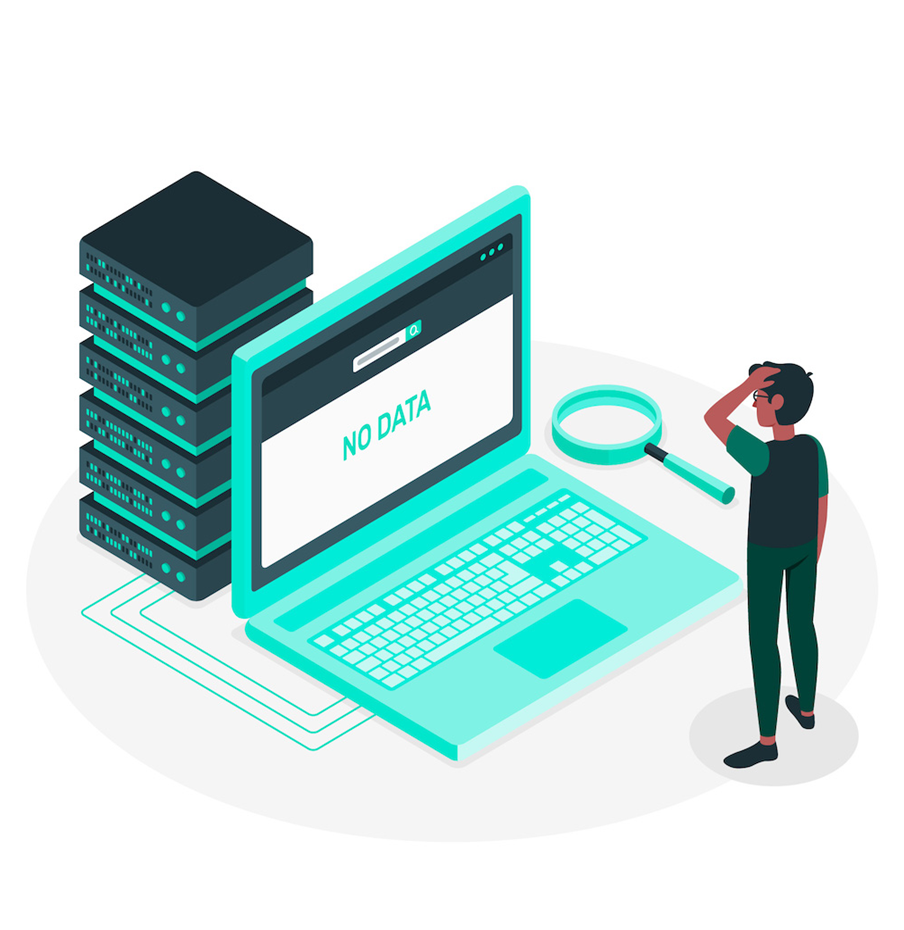
Things to Pay Attention to when Managing (NAS) and File Servers
When operating a NAS, it is necessary to pay attention to the high risk of data loss due to physical influences. Meanwhile, in operating a File Server, the initial cost and labor costs tend to be higher.
High Risk of Data Loss Due to Physical Factors
The risk of data loss due to physical influences is quite high. NAS is basically a “device” like a hard disk, so the risk of data loss due to physical impact or damage due to age is higher than that of a File Server. If you choose NAS, then data backup becomes very important to anticipate the risk of data loss.
Initial Cost and Labor Cost for Implementation and Operation
Implementing and operating a File Server require a high initial and labor cost. File Server is not just about buying devices, but also requires system design and development that involves experts. In addition, once implemented, operation and maintenance also require specialized knowledge, so the initial cost and labor costs cannot be avoided.

What is a Cloud-Based File Server?
We have compared NAS and File Server to this point. Both have their advantages and disadvantages, so you may feel confused when choosing. If this is the case, I suggest considering the “third option,” which is a Cloud-based File Server, more commonly called Cloud Storage.
Unlike NAS or File Servers, which rely on the company's internal network, Cloud Storage (Cloud-based File Servers) operate on the internet.
Another advantage of cloud storage is that there is no longer a need to provide physical devices to store company files or documents.
1. No Need to Assign Specialized Staff
Storage on a Cloud-based File Server resides in the Cloud service provider's data center. Therefore, you do not need to allocate company resources for storage maintenance. The cloud service provider's dedicated staff monitors on a 24-hour basis so that you can feel secure.
2. Accessible from Anywhere
Unlike a File Server, a Cloud-based File Server can be accessed via the internet, so you can connect from anywhere. Many companies, including small and medium-sized companies, have adopted remote working systems, and workplaces are becoming increasingly diverse. The ability to share information from outside the office is a great advantage.
3. Flexible Operation
The level of customization of File Servers is attractive, but Cloud-based File Servers also enable access rights restrictions and flexible operations. As there are many Cloud-based File Server service providers, you can find features and services that suit your company.
4. Preventing Ransomware
Cloud-based File Servers are very effective in preventing ransomware attacks.
Ransomware is a type of malicious malware that encrypts data that the target unlawfully possesses and demands a large amount of ransom in exchange for recovering the data. Based on the latest data released by the National Cyber and Crypto Agency (BSSN) and media reports, ransomware attacks in Indonesia in 2023 and 2024 have increased significantly compared to previous years.
The perpetrators of these attacks are increasingly targeting various important sectors, especially government agencies, financial institutions, and private companies. The result is not only huge financial losses but also disruption of public services and business operations that can have a wide-ranging impact on the economy and people's lives.
If hit by a ransomware attack, the most important thing to minimize the damage is to start the recovery process as early as possible. For that, backups prepared in advance are essential. However, if the backup data is stored on a File Server or NAS connected to the same network, there is a risk that the backup data will also be encrypted if the device is infected with ransomware. In contrast, you can feel more secure if you make backups on a Cloud-based File Server.

Disadvantages of Cloud-Based File Servers
1. Integration With Existing Systems Faces Many Obstacles
One of the main obstacles that makes many companies hesitate to switch to the Cloud is the difficulty in integrating new systems with existing systems. Often, the integration between the new Cloud system and the old system does not run smoothly, causing the data-sharing process to become manual and reduce work efficiency.
However, this problem can be overcome by carrying out a comprehensive digital transformation (DX) throughout the company. Seeing Cloud as an opportunity, companies can re-evaluate their workflows and systems.
2. Increased Security Risk
Since cloud file servers use the internet, security risks will always be higher than those of “closed” internal networks. However, many cloud storage services are very focused on improving security. By comparing different services, you can reduce the level of security-related concerns.
3. Potentially High Usage Costs
One of the characteristics of Cloud file services is the lower implementation cost compared to File Servers. However, if you ignore the tariff structure, the operational costs (usage costs) can be very high.
In addition to the basic cloud storage service, you can choose from various additional services. Therefore, it is essential to identify the features that your company really needs and carefully check the contents of the contract so that you don't have to worry about costs.

By Using Cloudmatika's Filebox, You Can Share Data Cost Efficiently.
With Cloudmatika FileBox, you can edit, organize, and share unlimited files and folders with other users via a web link. All your files are safely stored in the Cloud.
Data security is our top priority. Cloudmatika FileBox features two-factor authentication, data encryption, logging, and storage in ISO-certified data centers to protect your company's information assets from data leakage. In addition, we use very strong 256-bit AES encryption and SSL to secure the communication between the web server and the browser, so you can have peace of mind about the security of your data.
Cloudmatika FileBox combines the advantages of both File Server and NAS. We highly recommend you consider it.
Starting from Rp. 1,600,000 per month (for the Standard plan with an annual contract), you can enjoy 1 TB of storage and an unlimited number of users.
For higher security, the Advanced plan with 3 TB of storage and WebDAV integration is available for Rp. 3,800,000 per month (for annual contract). Moreover, at Cloudmatika, FileBox is a cloud storage system with unlimited users. So, however many users you want to add will not be charged.
We also offer a
14-day free trial to experience the ease of use of Cloudmatika FileBox.

 English
English Indonesia
Indonesia