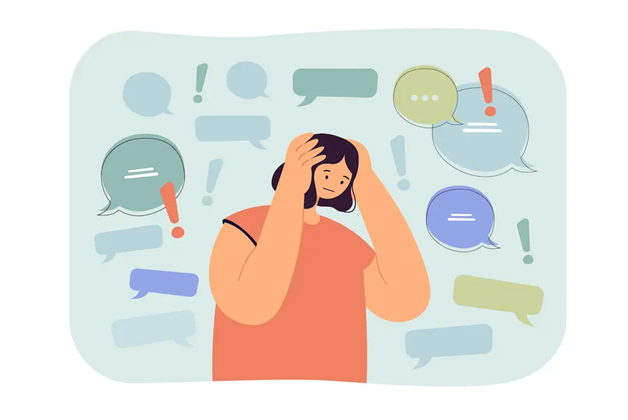Types of Spam Email You Need to Know
Spam email, which refers to uninvited emails sent in bulk without the recipient's consent, is named after a British comedy sketch with an annoying repetition of "spam." Similar to the repetition of the word, spam emails flood recipients' inboxes indiscriminately.
In addition to spam, there are various other types of annoying, uninvited emails, such as phishing to steal sensitive information, emails containing viruses that can damage systems, and targeted emails designed to manipulate recipients.
Email Phishing
Phishing emails are fraudulent attempts to steal personal information such as IDs and passwords. The perpetrator will send a fake email that appears to be from a trusted source, then direct the recipient to click on a malicious link (URL) that will steal their data.
Indonesia saw a significant increase in phishing email cases in 2022, with 164,131 cases reported by the National Cyber and Crypto Agency (BSSN). Of these, most cases came from personal emails, totaling 59,210 cases, followed by group emails with 52,744 cases and other email categories with 52,177 cases.
In addition, BSSN also identified that phishing practices on behalf of their institutions are increasingly prevalent. In 2024, BSSN issued a warning regarding phishing attempts posing as their agencies, emphasizing the importance of the public's vigilance against suspicious messages that can appear through various communication channels, including email and SMS.
Email Virus
Virus emails are uninvited emails that can infect the recipient's device if opened unknowingly. This infection can occur through various means, such as malicious external links, infected attachments, or even malicious scripts that automatically activate when the email is opened. The impact of these infections is serious: every time an infected device sends an email, the virus will spread to other recipients, creating an endless chain of infection.
Furthermore, infected devices can be remotely controlled by attackers, who can use them to send large amounts of spam emails or even steal, corrupt, or delete important data stored on them.
Targeted Emails
Targeted email attacks have become more prevalent in recent years, outperforming 'bulk' emails sent without a specific target. These emails are designed to trick an organization's staff into opening the email under the false belief that it is work-related. The ultimate goal is to identify the target and steal sensitive information.
What makes these emails challenging to detect is their ability to masquerade as legitimate business communications. Email subjects such as 'New product inquiry' or 'Job inquiry' are often made work-relevant, so less vigilant recipients are more likely to click on malicious attachments.
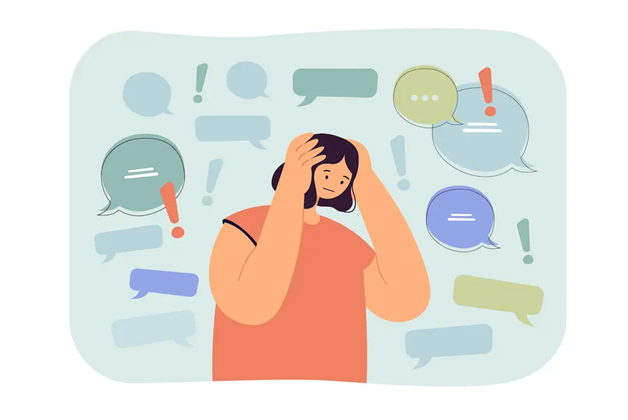
How to Handle Spam in Your Inbox
Identifying spam emails is essential to keep your personal information safe. There are several important points to note when recognizing spam emails; quick action is required if you encounter them. Here, we will discuss five effective ways to deal with spam emails, ranging from actions to take immediately when receiving a suspicious email to preventive measures that can be taken to minimize future risks.
Don't Open URLs or Attachments Carelessly
When receiving suspicious emails, it is crucial to be cautious. Do not rush to open any links or attachments they contain, as this may lead you to a fake website or download a malicious program. Furthermore, some spam emails are designed to validate your email address when you click on a link so the sender can know that the email address is active and in use.
Block Spam with Filters
As mentioned above, it is difficult to manually identify spam emails as some of them are designed to look like genuine emails. Therefore, it is best to use a spam filter to block them automatically. You can add the sender address of spam emails to a block list. However, many email service providers also offer more advanced features, such as blocking emails that contain URLs of dating sites, adult sites, or illegal sites. Take advantage of these features to improve the security of your email account.
Reporting Spam Emails to Authorities
Mobile phone companies and service providers have implemented filtering systems to block spam and junk email. To strengthen protection, users can also enable spam-blocking features on their devices, creating a double layer of security.
However, if spam emails still penetrate these defenses, it is essential to report them immediately to the concerned company or mobile phone service provider. This allows them to take further action and improve the filtering system.
In a corporate context, a report to the information security department is highly recommended if other employees or departments receive similar spam messages. This helps share important information and prevents spam from spreading further within the organization.
Cleaning the Spam Box
Even if spam email blocking is enabled, which should redirect the email to your junk box or delete it automatically, some spam emails may still make it to your inbox. This poses a risk because even if you are initially careful not to open the email, there is a chance that you may accidentally open it at a later date. Therefore, if you suspect spam emails in your inbox, the best action is to move them to the trash or permanently delete them immediately.
Changing Your Email Address
If various spam email prevention measures have been tried and failed, it may be time to consider an email address change. For business owners, notifying all essential contacts can be a time-consuming task. However, if the situation is already highly annoying, this drastic measure may be necessary to avoid becoming a victim or spam perpetrator.

Quick and Proper Steps If You Accidentally Open a Spam Email
Suspecting spam emails is essential to protecting yourself from cyber threats. Ideally, you should never open a suspicious email or download any attachments. However, mistakes happen, and you may accidentally open a spam email. If that happens, quick action is necessary. Shut down your computer immediately to cut off the potential spread of malware. Next, use trusted security software to perform a thorough virus scan. This will help detect and remove any possible threats that may have entered your system.
Quick and Proper Steps If You Accidentally Open a Spam Email
Spam emails come in many different types and have various potential dangers. Some may run malicious programs when opened, infecting the computer with viruses. In contrast, others may contain malicious URLs or attachments that do not cause immediate damage.
If you have opened a suspicious email, immediately shut down your computer, unplug the LAN cable, and turn off the Wi-Fi connection. This step is essential to prevent the virus from spreading to other devices on your network. Remember that some spam emails are sent simply to verify that the recipient's email address is active.
While harmless when opened, this may result in a surge of spam emails in the future as your email address is considered valid.
Virus Scanning with Antivirus Software
When your computer suddenly goes offline, a crucial first step is to run a thorough virus scan using trusted security software.
If a suspicious email is the trigger, especially one that has the potential to infect simply by being opened, quick action is necessary. If a virus is detected, remove it immediately and note the virus type for future reference.
Whether or not a virus is detected, report the incident to your security software support team or corporate security department. This step is essential to prevent further spread and improve overall system security.
3 Keys to Avoiding Spam Traps
In the digital business world, email inboxes are often flooded with unwanted messages, ranging from spam viruses to irrelevant marketing emails. As a business person, you have a busy schedule and may accidentally open suspicious emails. Therefore, it is essential to know how to distinguish between spam emails and legitimate emails. By understanding the characteristics of spam emails, you can protect yourself from potential security threats and maintain productivity. This article will guide you in identifying spam emails and provide practical tips to manage your inbox more effectively.
1. Is the Email Address Correct?
Beware of unsolicited emails! The first step to identifying them is to check the sender's email address. Emails from unknown senders are easy to spot, but fake emails posing as business partners or colleagues are often harder to detect. Pay close attention, as scammers usually replace the small 'o' with a '0' or vice versa. You can protect yourself from scams and keep your inbox safe with extra care.
2. Is the Email Address Unreasonable?
In addition to checking the sender's address, it's also important to scrutinize the 'To' field in the emails you receive. Be on the lookout for email addresses that seem suspicious or unrecognizable. If you receive an email not intended for you, it is most likely an automated email sent via BCC (blind carbon copy). BCC allows the sender to send copies of an email to multiple recipients without them knowing each other. Emails without a precise address, especially those that aim to collect email addresses, should be watched as they could be part of a phishing attempt or spam spread.
3. Make sure the contents of the email are precise and not suspicious
In addition to the sender's address, pay close attention to the content of the email. Spam emails often use unusual language, such as stilted English or strange Japanese, especially if they come from overseas. If you find an email with these characteristics, immediately mark it as spam and delete it. However, beware of increasingly sophisticated spam emails. Some even mimic the writing style of legitimate business emails, making them difficult to distinguish just by their content. Therefore, always be cautious and check all email elements before taking action.

5 Reasons Why You Need Anti-Spam
Many companies, especially small and medium-sized enterprises (SMEs), feel safe from spam attacks. The assumption that "we are not a target" or "we have never been hit, so we are safe" is wrong. The cost of handling spam can be felt, but delays are even more expensive.
This article will explore five crucial reasons why anti-spam measures should be taken immediately, complete with the risks of ignoring them.
1. Increased Risk of Viral Infection
The absence of robust anti-spam protection significantly increases the risk of virus infection, which can lead to the theft of confidential data or severe damage to business systems. The consequences of this are financial losses due to compensation claims or shutdowns and loss of customer and stakeholder trust. In the worst-case scenario, this risk can even lead to bankruptcy.
2. Lost Important Emails
Neglecting to prevent email spam can be fatal. Virus attacks infiltrated through spam can potentially steal confidential data or significantly damage business systems. The impact is financial loss due to lawsuits or shutdowns and loss of trust from customers and stakeholders. In the worst-case scenario, the company may even go bankrupt.
3. Reduced Work Efficiency
Letting employees deal with spam emails individually without a unified company strategy will decrease work efficiency. Increasingly sophisticated spam emails are time-consuming and challenging to identify, so delaying their handling can reduce employee productivity and engagement.
4. Increased Risk of Phishing Scams
Among unwanted emails, some are intended to commit phishing scams. As mentioned earlier, personal information such as credit card numbers, IDs, and passwords may be stolen if you fall victim to a phishing scam.
It should be noted that "phishing" does not come from the word "fishing," which means fishing for fish, but rather "phishing." The term is a combination of the words "sophisticated," meaning "sophisticated" and "fishing".
5. Load on the Server Due to the Number of Incoming Emails
A large number of incoming emails can overload the server. Spam emails not only burden employees but also the system. Emails sent in bulk can cause the server to experience downtime or delays in sending emails.
In addition, to reduce the load on such systems, email server administrators must constantly delete spam emails from the server every day. As a result, work efficiency also decreases.

6 Effective Ways to Prevent Spam and Phishing Emails
While knowing how to deal with incoming spam emails is essential, preventive measures are much more effective. Like keeping your body healthy with diet and exercise, protecting your email from spam requires good habits. This article will discuss six practical steps you can take daily to minimize your risk of being scammed. By implementing these steps, you will protect yourself from unwanted email intrusions and keep your data safe.
1. Changing Email Addresses Becomes More Complicated
Spammers often guess the characters that might be used in an email address to send a message. Therefore, if your email address is a simple combination of letters and numbers, you will likely fall victim to spam.
According to Japan's Ministry of Internal Affairs, creating email addresses with three levels of complexity can reduce the risk of receiving spam. Addresses with low complexity, like "ab123," are more susceptible to receiving spam emails.
Instead, the spam acceptance rate can decrease significantly by combining numbers, symbols, and letters to create a long and complex email address.
2. Don't Publish Email Addresses on the Web
You may want to include an email address on your website so visitors can contact you regarding services or products, but this is best avoided.
If you absolutely must include it, it is recommended to string-enthenize the email address. This way, the email address will look normal in the browser but is challenging to recognize as an email address in the HTML code.
This reduces the chances of your email address being automatically collected by spammers. Also, as many companies do, it is better to provide a contact form for communication instead of using an email link.
3. Check with the manager when registering an email address
Another thing to consider regarding email addresses is to check with the service provider. Free services on the internet are convenient, but there is a risk of your email address being leaked through the service manager.
Therefore, when using a free email service, ensure the service is genuinely trustworthy and check who is managing it. If you are unsure of the reliability of the service, using a disposable email address can be a safe alternative.
4. Considerations for Using Chat Tools and Cloud Services
Email is an essential business tool for sharing information, but it can often be subjected to spam. On the other hand, chat tools don't have that problem. While there are situations where communication via email is necessary, we should utilize chat tools to interact with coworkers or business partners to reduce the frequency of email use. In addition, cloud services are a potent tool for sharing information.
With cloud services, not only do we avoid worrying about email spam, but we can also share larger files or more information than email communication.
5. Use of Filtering Settings on the Server
Filtering is a function that automatically distinguishes whether the received email is spam or legitimate. This filtering is done based on the sender's IP address or domain, and emails considered spam will be rejected from being received.
There are several types of filtering settings, but the most common is the "Blacklist." In this setting, potentially spammy emails will be recorded in a list, and senders listed in the blacklist will be rejected.
6. Using Security Software
A critical step in dealing with spam emails is to install security software. Not only is this software necessary to protect company information from cyberattacks, but it is also effective in dealing with spam emails.
To choose the right tool among the various security software available, it is essential to pay attention to how high their detection rate is for spam and other types of intrusive emails and their low recognition error rate.

Protect your Information Assets with Cloudmatika Mail Buster: A Smart Cloud-based Anti-Spam Solution
Cloudmatika Mail Buster is a cloud-based email security solution designed to protect your company's information assets from the threat of spam emails and malware. With continuously learning artificial intelligence (AI) technology, Mail Buster accurately detects and blocks 99.98% of spam, ensuring only safe emails make it to your server.
The cloud-based solution eliminates the need for software installation and manual updates, significantly reducing server load by 80%. Powered by AI technology, the system has self-learning capabilities to improve the detection of new spam and malware patterns continuously.
The protection offered is comprehensive, filtering not only incoming but also outgoing emails, thus preventing the spread of spam from company servers and protecting brand reputation. Ease of use is a priority with intuitive web management, which requires no specialized training.

 English
English Indonesia
Indonesia