- FAQ
- +62 21 28565201 09:00 - 17:00 WIB
- +62811-841-5201
- ENG
Parallels Remote Application Server allows you to easily provide remote desktop using Microsoft Remote Desktop Services (RDS) in a manageable way. Secure the delivery of the app and provide Windows desktop experience from any device.
The VDI solution offers several benefits for the organization, including better security, centralized desktop management, and IT overhead reduction. Parallels Remote Application Server makes VDI fast, easy, and affordable.Paralel RAS v16 adding a significant increase in VDI capability, which now supports more hypervisorers, including Nutanix Acropolis and HPE.

Parallels Client (was Client 2X RDP) is an easy-to-apply software that provides access to Parallels Remote Application Server (RAS) server. By Downloading Parallels Client, user can access work resources safely from their smartphone.

Parallel RAS customers also has the opportunity to offer employees easy access to their business applications in HTML5 enabled browsers, including mobile devices.IT administrators can personalize HTML5 Parallels Clients with their corporate brand with just a few clicks. Parallels HTML5 Client allows employees to immediately use a printer connected to a local machine, without any hassle for them or an IT administrator. With RAS Parallels, printer redirections become fast and easy; no any configurations needed, Printing tasks are given in a universal format on the server and sent to the local printing subsystem. Local printer spools handle print jobs using local printer drivers. With the Parallels RAS printer redirection feature, you do not need to install printer drivers on the server.

Parallels Client (was Client 2X RDP) is an easy-to-install software that provides access to the Parallels Remote Application Server (RAS) server. Mac and PC applications are customized to fit the overall screen, so the app is in fine detail, making it easier for users to interact with them.Select text or graphics with one finger, and drag and drop easily to get a seamless interactive experience. Create shortcuts to customize the keyboard to work more efficiently. Use native controls, copy and paste between remote applications-or even between remote applications and device applications.

Local Data Center
Be assured that your data is secure, and our dedicated operations team will keep you online.

Full Trained Cloud Professionals
We won’t take any chances when it comes to keeping your data secure. We are fully compliant with standards, protecting your data by all means possible. Our highly trained professionals with many years of experience in operating not just our networks, but the systems and data that reside on them.
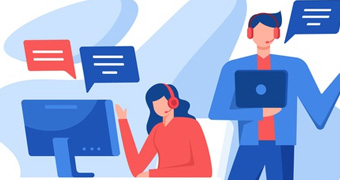
Help When You Need
Our dedicated customer service staff are ready via phone, email, or live chat to assist you when you need it. We offer service level agreements and managed services to meet every need. Stay online, all the time with Cloudmatika
